Introduction to CSS
In this post, I'm going to introduce CSS, and demonstrate how it can be used to apply styles to a web page.
TLDR: CSS defines the look and feel of a web page
After building the structure of a page using HTML, you can add styles to HTML elements using CSS. If HTML is a car's frame, then CSS is the body shape, the paint job, and the rims.
What is CSS?
CSS stands for Cascading Style Sheets. Programmers and web designers use CSS to describe the colors, fonts, and positions of HTML elements. Web browsers interpret the CSS on a page to show those styles to viewers.
CSS can be added to an HTML document in multiple ways. It can be added directly to HTML elements using inline styles, it can be added to the head section using style elements, or it can be included from another file.
A simple inline css example
Here's an example of a very simple use of inline css using the style attribute on an element. All it does is set the font color to blue.
<div style="color: blue;">This text should be blue.</div>
To try this in your own html file, just type that code within the body section of the page. If you did it right, then the text should appear blue.
There are three important parts of this inline css. The first is the style attribute on the div element. Use the style attribute to apply inline styles. The second is the word "color", which specifies which property of the element that should be styled. The third important bit is the word "blue", which specifies the color. There are many ways to specify colors in CSS, and using names is the simplest.
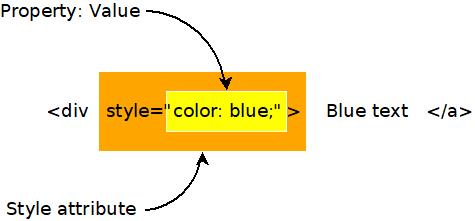
I'm introducing inline styles here because they are useful for debugging, however, inline styles are impractical for a number of reasons, so we're going to look at a few other ways of incorporating CSS into an HTML document.
A simple CSS style element example
CSS styles can also be included in a document using the HTML style element. Usually such styles are placed in the head section of the document.
Using the HTML style element like this is generally discouraged, however, because the styles are not reusable in other documents. That's why styles are usually stored in separate files that can be included in any HTML document.
It's good to know about style elements, however, because they are sometimes used in emails. When creating a beautiful email, you don't have access to other files, so style elements are sometimes the best option.
<style>
span {
background-color: red;
}
</style>
This CSS rule sets the background color to red for all span elements on a page. Here's how it might look in a full HTML document.
<!DOCTYPE html>
<html>
<head>
<title>Divs and spans</title>
<style>
span {
background-color: red;
}
</style>
</head>
<body>
<div>
This is a div and <span>this is a span</span>.
</div>
<div>
Notice that <span>all span elements on the page receive the style indicated in the rule above</span>. This is due to how CSS selectors work.
</div>
</body>
</html>
Here's a graphic showing how that style breaks down into parts. The selector is used to select which elements will recieve the style. The property and value describe the style to apply, just like when using inline styles.
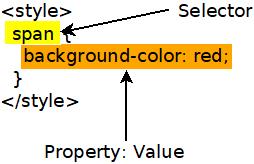
What are selectors?
The problem with inline CSS is that it clutters up the code for your webpage, and it's not reusable. A single style declaration can be twenty or more lines long. That's a lot to insert into an HTML element, and adding it makes the code difficult to read. Also, inline styles only apply to the element they are on. If you want to use an inline style twice, then you have to duplicate it, which is a big no-no in programming. Fortunately, there are other ways to write CSS.
CSS can be included in a "style" HTML element. CSS written in the style element uses syntax called "selectors" to apply styles to specific elements on a page.
For example, say you wanted all span elements on your page to have a larger font. You might include something like the following in the head section of your HTML document.
<style>
span {
font-size: 2em;
}
</style>
That selector selects all elements with a given tag name. You could use "div" to style all divs, or "h1" to style all h1 elements. But what if you want to be more specific what if you only want to style some elements of a given type?
If you want to be more specific, then you can add class or id attributes to your html, then use those attributes in your CSS selectors.
Here's an example that shows a class attribute on a div and a selector that uses the class value. Notice that the class name is preceded by a period in the selector.
<style>
div.blueText {
color: blue;
}
</style>
<div class="blueText">This text should be blue</div>
Here's an example that shows how to use the id attribute and selector. Notice that the hashtag symbol precedes the id in the css selector
<style>
#blueText {
color: blue;
}
</style>
<div id="blueText">This text should be blue</div>
Usually class is used when you want to have many things that share the same style. The id attribute is used when you are styling something that is unique on the page.
Including CSS in a separate file
Inline styles and style elements are not the most common way of including styles in a web page. Usually styles are imported from a stylesheet file that contains CSS and ends with the .css extension.
Type the following code into a file named css_example.css.
span.blue {
color: blue;
}
span.red {
color: red;
}
#title {
font-size: 2rem;
}
Now type the following code into a file named css_example.html.
<!DOCTYPE html>
<html>
<head>
<title>CSS Example</title>
<link rel="stylesheet" href="css_example.css">
</head>
<body>
<h1 id="title">This is a large title</h1>
<div>
This is a div with <span class="red">red text</span>.
</div>
<div>
This is another div with <span class="blue">blue text</span>.
</div>
</body>
</html>
If you did it all correctly, then you should end up with something like this, when opened in a web browser.
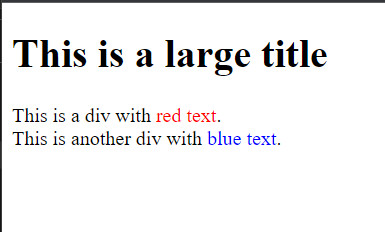
What are all the CSS properties?
CSS can be used to style just about any aspect of an HTML element. With CSS you can create shadows, animations, and nearly anything else you see on the web. In my posts I'm going to focus on the most common CSS properties, but if you want to see the complete list of things that can be styled with CSS, then check out MDN's comprehensive list of CSS properties.
Summary
- CSS is the style layer of the web.
- CSS is usually imported into an HTML file from a separate CSS file.
- The element, class, and id selectors allow you to target your styles to specific elements.
More
CSS is quite large and complex, but you don't have to know everything about it to use it effectively. You only need to know the fundamentals, and be able to use web search to find the other stuff.
