What is the DOM?
In this post, I'm going to introduce the Document Object Model, which is better known as the DOM.
TLDR: The DOM is the way a webpage is represented within a browser
The DOM is a bit of structured data that holds a representation of a webpage in order to enable programs to be able to manipulate it.
It's a bit like a 3d model that you might use in a 3d printer. The 3d printer is the display device, like a web browser. The 3d model is needed by the 3d printer for it to be able to do anything. You can manipulate the 3d model to make the 3d printer do what you want.
Why should we care about the DOM?
Why does the DOM matter? Can't we go about writing web code without knowing about the DOM?
The DOM matters because it is the representation of a web page that we can work with in JavaScript. It's true that, as a web programmer of over twenty years now, I have probably explicitly thought about the DOM only a handful of times. But I use it every day, and in the dark ages of JavaScript, we had to work with it very directly. These days we use packages like React or jQuery to wrap add a convenient layer of abstraction above the DOM. Still, in this post I'm going to show you how to use the DOM the old fashioned way.
This is still very important to know because occasionally you do have to do it, even when using the modern libraries for interacting with the DOM.
Finding elements in the DOM in JavaScript
In JavaScript, the DOM is stored as a global variable named "document". So when you want to do something with the DOM, you use the document variable.
One of the things you must be able to do is find the HTML element that you want to work with. The document gives us several handy methods to find elements by their id or class attributes. The getElementById method returns the first element found with the matching id attribute. Since id attributes should be unique, this should be the only element with that id in the document.
So to find a document with the id "elephant", you'd use the following line of code.
let elephantElement = document.getElementById("elephant");
This line of code contains a few things that might look unfamiliar to anyone who hasn't used JavaScript before. Here's a diagram that breaks it down.
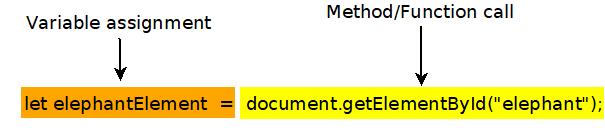
The word "let" is a reserved word that indicates that the next word is a locally scoped variable. Don't worry if you don't know what "locally scoped" means. In this case, it just means that it's not a global variable, like document. Then the word "elephantElement" is the variable name, and the equals sign indicates that whatever is returned by the expression on the right should be stored in the variable on the left.
The id attribute isn't the only way to find elements. JavaScript also specifies a way to get elements with the same class attribute using the getElementsByClassName method. Notice that "Elements" is plural because the method returns an array, as many elements may share a class.
let elephantElements = document.getElementsByClassName("elephant");
The structure of this line of code is essentially the same as the previous one. The only difference is the name of the method that is called, the name of the variable, and the type of the variable.
How to modify a webpage using JavaScript
You can also use JavaScript to change the content of a webpage. When you've located the element you want to change, you can use the innerHTML method to get or set the content of that element. Like much of the JavaScript in this post, this is considered a bad thing to do these days. Typically you'd use the methods in a UI framework like React to mutate the page.
let elephantElement = document.getElementById("elephant");
elephantElement.innerHTML = "Is this an elephant?"
You can also add elements to the page using the createElement and append methods. This blurb appends a copyright notice to a blog post.
let blogPost = document.getElementById("post");
let copyrightNotice = document.createElement("p")
copyrightNotice.innerHTML = "Copyright " + new Date().getFullYear() + " by the author";
blogPost.append(copyrightNotice);
Let's put that into a real HTML file to see it in action. Here's the full example. If you've typed it in correctly, then you should see a copyright notice at the bottom of a paragraph of latin.
<!DOCTYPE html>
<html>
<head>
<title>How to modify the DOM using JavaScript</title>
</head>
<body>
<div id="post">
Lorem ipsum dolor sit amet, consectetur adipiscing elit, sed do eiusmod tempor incididunt ut labore et dolore magna aliqua. Ut enim ad minim veniam, quis nostrud exercitation ullamco laboris nisi ut aliquip ex ea commodo consequat. Duis aute irure dolor in reprehenderit in voluptate velit esse cillum dolore eu fugiat nulla pariatur. Excepteur sint occaecat cupidatat non proident, sunt in culpa qui officia deserunt mollit anim id est laborum.
</div>
<script>
let blogPost = document.getElementById("post");
let copyrightNotice = document.createElement("p")
copyrightNotice.innerHTML = "Copyright " + new Date().getFullYear() + " by the author";
blogPost.append(copyrightNotice);
</script>
</body>
</html>
Summary
The DOM is the internal model of a webpage stored in the web browser. It can be manipulated using JavaScript methods such as getElementById, innerHTML, and append.
